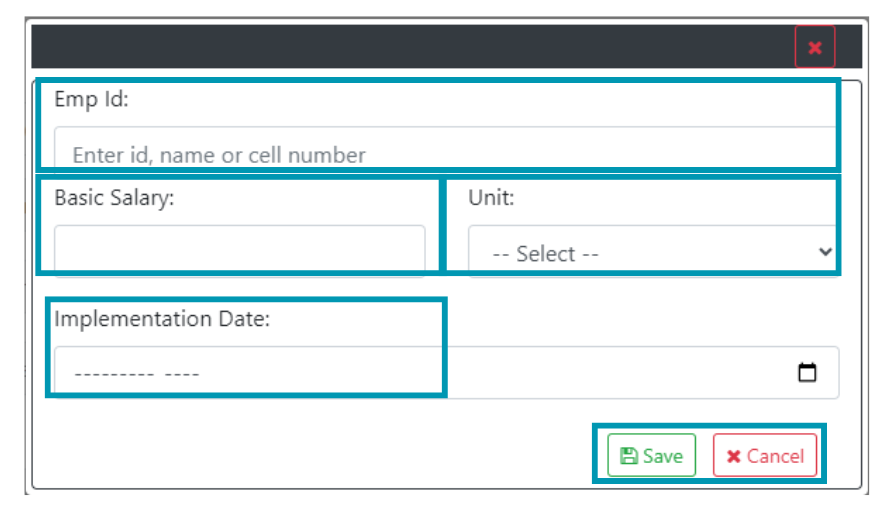Payroll Managment
Payroll Managment
How to add basic salary for the first time?
1-login from Admin
2-Click on "Other Modules" from" Other Modules"

3- Now click on basic salary appearing on top left & select employee & Press " load"
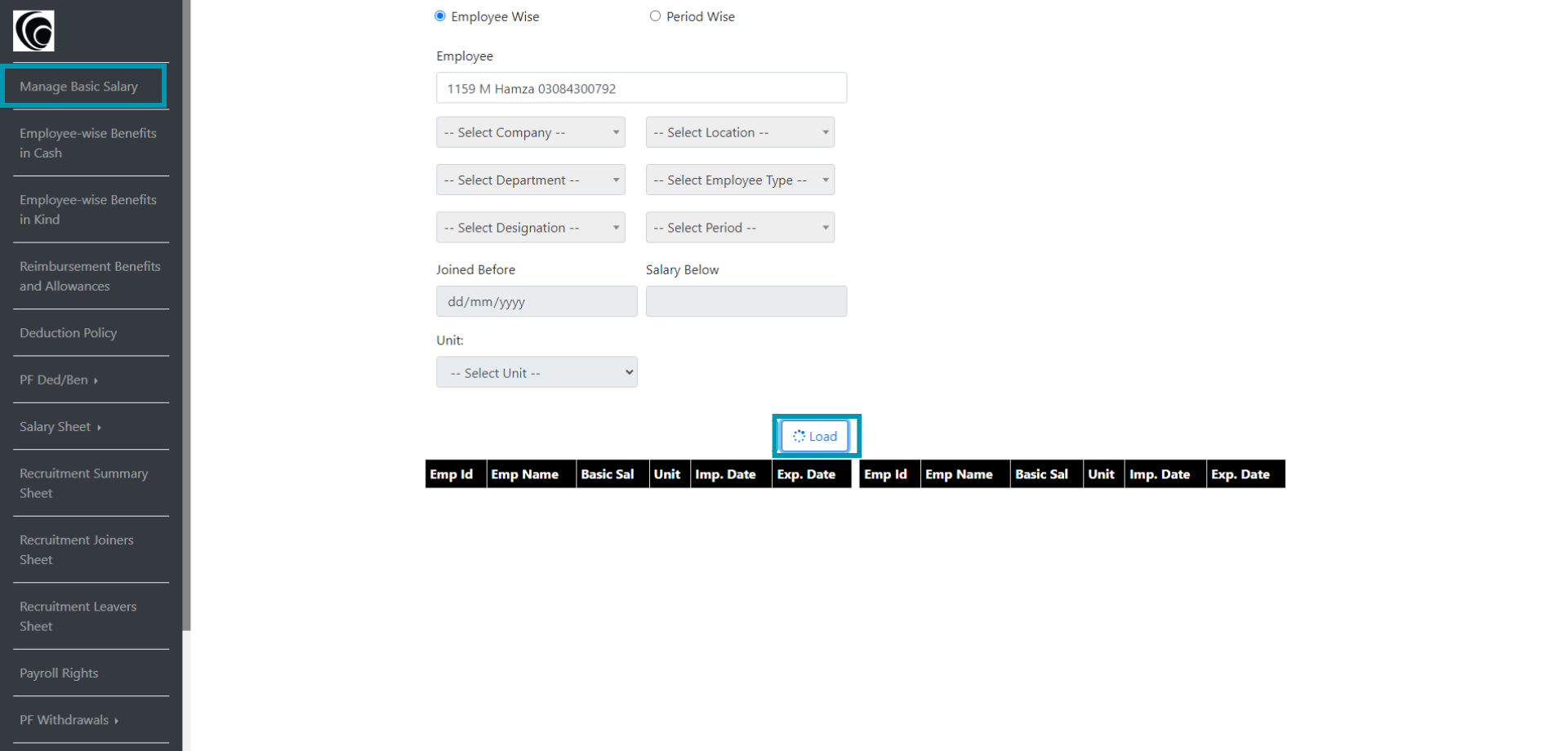
4- On pressing " Load" a tab " Add first time salary" will appear
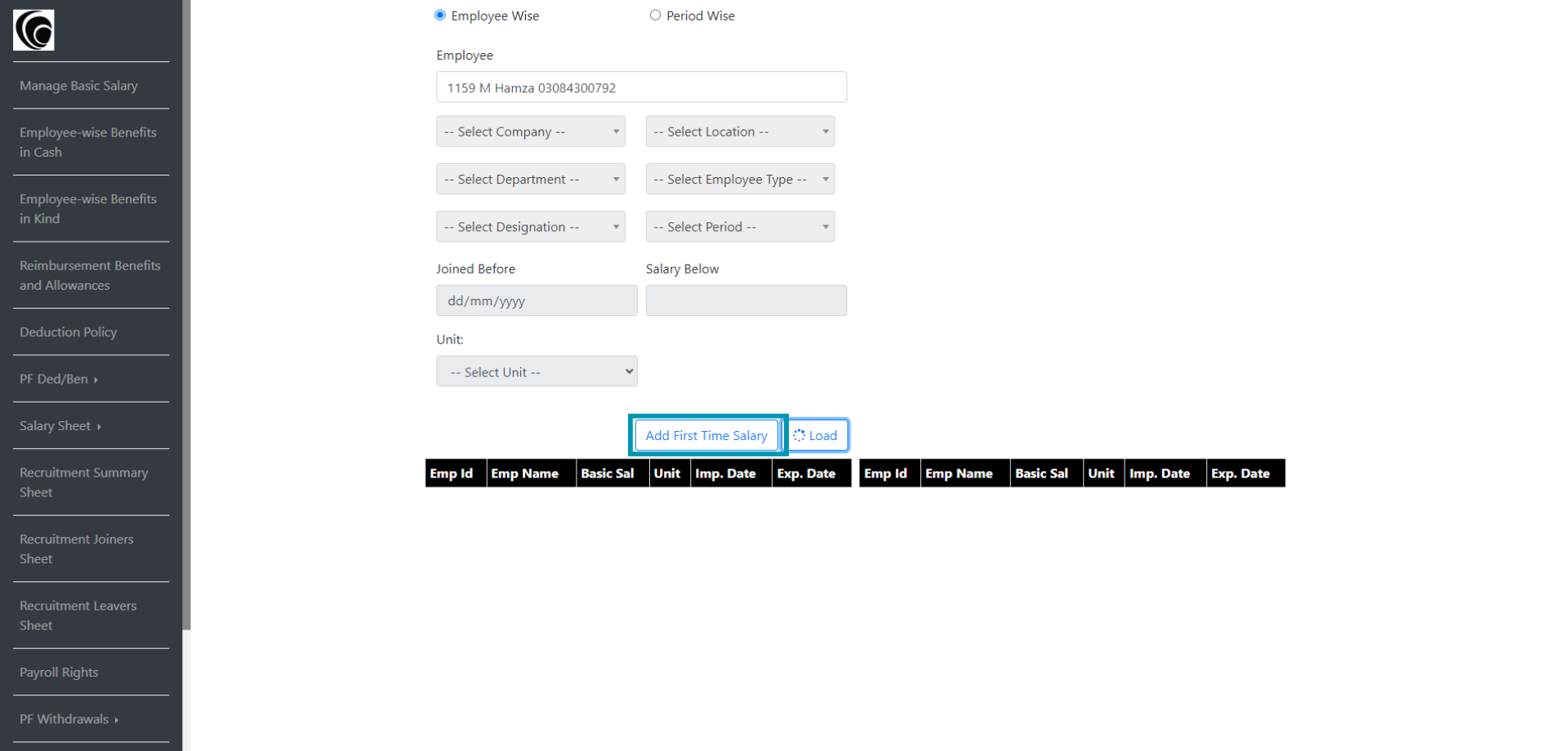
5- On clicking " Add first time salary" a mini box will appear on your screen, fill following details in that mini box:
Employee, Amount of Basic Salary, Unit of basic salary, Implementation date and then Press " Save"